Top 10 AI Tools to Boost Productivity in 2025 (Free & Paid Options)
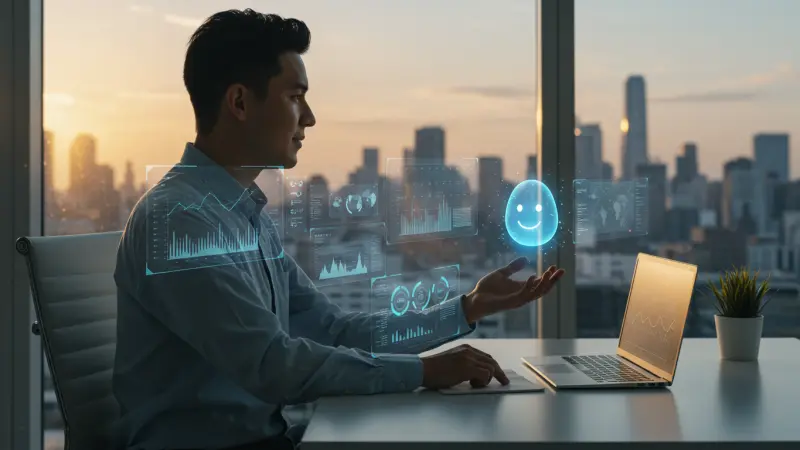
Reclaim Your Time: The Ultimate Guide to AI Productivity Tools in 2025
The modern workplace is a battle for focus. We're drowning in a sea of emails, meetings, and endless to-do lists. The promise of "working smarter, not harder" often feels like a distant dream. But what if you had an intelligent assistant working tirelessly behind the scenes to automate the mundane, organize the chaotic, and spark your creativity? Welcome to the reality of 2025, where AI productivity tools are no longer a novelty but an essential part of the high-performer's toolkit.
Whether you're a solopreneur, a team leader, or a creative professional, the right AI tool can fundamentally change your relationship with work. It can free up hours each week, eliminate mental clutter, and empower you to focus on the strategic, high-impact tasks that truly matter. In this guide, we'll cut through the noise and reveal the top 10 AI tools poised to dominate 2025, with a mix of powerful free and premium options to fit any budget.
What Exactly Are AI Productivity Tools?
At their core, AI productivity tools are software applications that leverage artificial intelligence, machine learning, and natural language processing to streamline workflows and automate tasks. Instead of you manually organizing your calendar, transcribing meeting notes, or drafting emails, these tools do it for you with speed and precision. The benefits are transformative:
- Task Automation: Offload repetitive tasks like data entry, scheduling, and report generation.
- Intelligent Organization: Let AI sort your emails, prioritize your tasks, and connect related notes and documents automatically.
- Enhanced Creativity: Break through creative blocks with AI-powered brainstorming, content generation, and design suggestions.
- Data-Driven Insights: Analyze complex information to get summaries, identify trends, and make better decisions, faster.
Ready to upgrade your workflow? Let's dive into the best AI tools you need to know about in 2025.
The Top 10 AI Productivity Tools for 2025
We've curated this list to cover a wide range of professional needs, from writing and project management to scheduling and design.
1. ChatGPT (The All-Purpose AI Assistant)
No list of AI tools is complete without the one that started the revolution. ChatGPT has evolved from a simple chatbot into a versatile assistant capable of drafting emails, writing code, summarizing long documents, brainstorming ideas, and much more. Its conversational interface makes it incredibly accessible for any task.
- Key Features: Natural language conversation, content creation (articles, emails, code), summarization, translation, data analysis with the Code Interpreter (now Advanced Data Analysis).
- Best For: Everyone. From students to CEOs, its versatility makes it an indispensable tool for a vast range of tasks.
- Pricing: A powerful free version is available. ChatGPT Plus (paid) offers access to newer models like GPT-4, plugins, and advanced features.
2. Notion AI (The Integrated Workspace)
Notion was already a beloved all-in-one workspace for notes, tasks, and wikis. With the integration of Notion AI, it has become a powerhouse. You can now use AI directly within your documents and databases to summarize meeting notes, generate action items, draft content, or even translate text without ever leaving your workflow.
- Key Features: In-line AI assistance, content generation, summarization, task extraction, writing improvement, database automation.
- Best For: Individuals and teams who already use Notion or want a single, unified platform for knowledge management and project tracking.
- Pricing: AI features are available as a paid add-on to Notion's free and paid plans.
3. Reclaim.ai (The Smart Calendar)
Tired of playing calendar Tetris? Reclaim.ai is a smart scheduling assistant that automatically finds the best time for your tasks, habits, and meetings. It intelligently defends your focus time by blocking off time for deep work while remaining flexible to changes. It syncs your personal and work calendars to prevent conflicts and ensure you make time for what matters.
- Key Features: AI-powered task scheduling, habit tracking, smart meeting booking links, focus time defense, calendar synchronization.
- Best For: Busy professionals, managers, and anyone struggling with time management and work-life balance.
- Pricing: A generous free plan is available for individuals. Paid plans offer more advanced features and team syncing.
4. Otter.ai (The Meeting Assistant)
Sit through a lot of meetings? Otter.ai is your personal note-taker. It joins your virtual meetings (Zoom, Google Meet, Teams) and provides a real-time transcription. After the meeting, you get a searchable transcript, an AI-generated summary, and a list of action items, so you can focus on the conversation instead of frantically typing.
- Key Features: Real-time transcription, automated meeting summaries (OtterPilot), speaker identification, action item highlighting, keyword search.
- Best For: Project managers, consultants, journalists, and anyone who attends frequent meetings and needs accurate records.
- Pricing: Offers a free tier with a monthly transcription minute limit. Paid plans provide more minutes and advanced features.
5. Gamma (The Presentation Creator)
Say goodbye to tedious slide design. Gamma is an AI-powered tool that lets you create beautiful and engaging presentations, documents, and webpages from a simple text prompt. Just describe what you want to present, and Gamma generates a complete, well-structured, and visually appealing deck in seconds. You can then easily edit and customize every element.
- Key Features: AI-powered generation from prompts, interactive elements (embeds, GIFs), one-click restyling and themes, responsive design.
- Best For: Marketers, educators, and professionals who need to create compelling presentations quickly without design expertise.
- Pricing: Free plan available with credits. Paid plans offer more credits and advanced features.
6. Canva Magic Studio (The AI Design Suite)
Canva has democratized design, and its Magic Studio suite of AI tools takes it a step further. From generating images from text (Magic Media) to creating entire brand kits or presentations from an idea (Magic Design), Canva's AI features are seamlessly integrated into its user-friendly interface. It's a one-stop-shop for creating professional-looking marketing materials, social media posts, and more.
- Key Features: Magic Design (instant templates), Magic Write (AI copywriter), Magic Media (text-to-image/video), Magic Switch (format conversion).
- Best For: Social media managers, marketers, small business owners, and anyone needing to create visual content quickly.
- Pricing: Many AI features are available on the free plan with usage limits. Canva Pro unlocks the full suite and higher limits.
7. GitHub Copilot (The AI Pair Programmer)
For developers, GitHub Copilot is nothing short of revolutionary. Trained on billions of lines of code, this AI pair programmer lives inside your code editor (like VS Code) and suggests entire lines or functions as you type. It helps you code faster, learn new languages, and reduce the time spent on boilerplate code, allowing you to focus on complex problem-solving.
- Key Features: In-line code suggestions, function generation from comments, multi-language support, learning from your coding style.
- Best For: Software developers of all levels, from students to senior engineers.
- Pricing: Paid subscription model, with free access for verified students and maintainers of popular open-source projects.
8. SaneBox (The Email Manager)
If your inbox is a source of stress, SaneBox is the answer. It uses AI to analyze your past email behavior and automatically sorts incoming messages into different folders. Important emails stay in your inbox, while newsletters go to `SaneNews` and other distractions are moved to `SaneLater`. It's a simple but incredibly effective way to declutter your inbox and focus on what's urgent.
- Key Features: Smart email filtering, one-click unsubscribe, email snoozing, follow-up reminders for unanswered emails.
- Best For: Anyone feeling overwhelmed by email volume and wanting to reclaim their inbox.
- Pricing: Subscription-based service with a free trial. No free plan.
9. Mem (The Self-Organizing Workspace)
Mem is an intelligent note-taking app that feels like an extension of your brain. Unlike traditional folder-based systems, Mem uses AI to automatically connect your notes based on their content. As you write, it surfaces relevant past notes, creating a self-organizing knowledge base. Its AI chat feature lets you ask questions and get synthesized answers from your entire note collection.
- Key Features: AI-powered note linking, semantic search, AI chat with your notes (Mem Chat), collaborative features, calendar integration.
- Best For: Writers, researchers, students, and thinkers who want to build a personal knowledge network without manual organization.
- Pricing: Free plan available. Paid plans unlock unlimited AI features and more advanced capabilities.
10. Zapier (The Automation Connector)
Zapier is the glue of the internet, allowing you to connect thousands of different web apps to automate workflows. With its new AI features, it's more powerful than ever. You can now build complex, multi-step automations (called Zaps) using natural language. For example, you could say, "When I get a new lead in Salesforce, ask ChatGPT to draft a personalized welcome email and then create a draft in my Gmail."
- Key Features: Connects over 6,000 apps, natural language Zap creation, AI-powered formatting and logic steps, pre-built templates.
- Best For: Business owners, marketing teams, and operations managers who want to automate processes between different software tools.
- Pricing: Offers a free plan with a limited number of tasks. Paid plans scale based on task volume and feature complexity.
Explore Hundreds of AI Tools
Ready to find the perfect tool for your needs? Browse our complete, filterable directory of the best AI software on the market.
Browse the DirectoryHow to Choose the Right AI Tool for Your Needs
With so many options, selecting the right tool can feel daunting. Here’s a simple framework to guide your decision:
- Identify Your Biggest Bottleneck: Where do you lose the most time? Is it writing emails, managing your schedule, taking notes, or designing graphics? Start by looking for a tool that solves your most significant pain point.
- Consider Your Existing Workflow: The best tools integrate seamlessly with the software you already use. Look for tools that connect with your calendar, email client, or project management system to avoid creating more work for yourself.
- Start with Free Tiers: Almost every tool on this list offers a free plan or a trial. Use these to experiment and see if the tool's approach fits your working style before committing to a paid subscription.
- Evaluate the Learning Curve: A powerful tool is useless if it's too complicated to use. Prioritize tools with intuitive interfaces that you can start benefiting from immediately.
Conclusion: Your Most Productive Year Yet
The age of artificial intelligence is here, and it's fundamentally reshaping what it means to be productive. The tools we've explored are more than just software; they are intelligent partners designed to augment your abilities, automate the mundane, and unlock your full potential.
By strategically incorporating even one or two of these AI tools into your daily routine, you can reclaim valuable time, reduce mental friction, and focus on the work that truly drives you. The future of work isn't about working longer hours; it's about leveraging intelligent technology to achieve more with less effort. Start exploring these tools today and make 2025 your most focused and productive year ever.
About Paul Peery
Founder of Best AI Powered

